A suspended Google Business Profile can be a major setback for any business. If you follow the right steps, you can reinstate your Google My Business account.
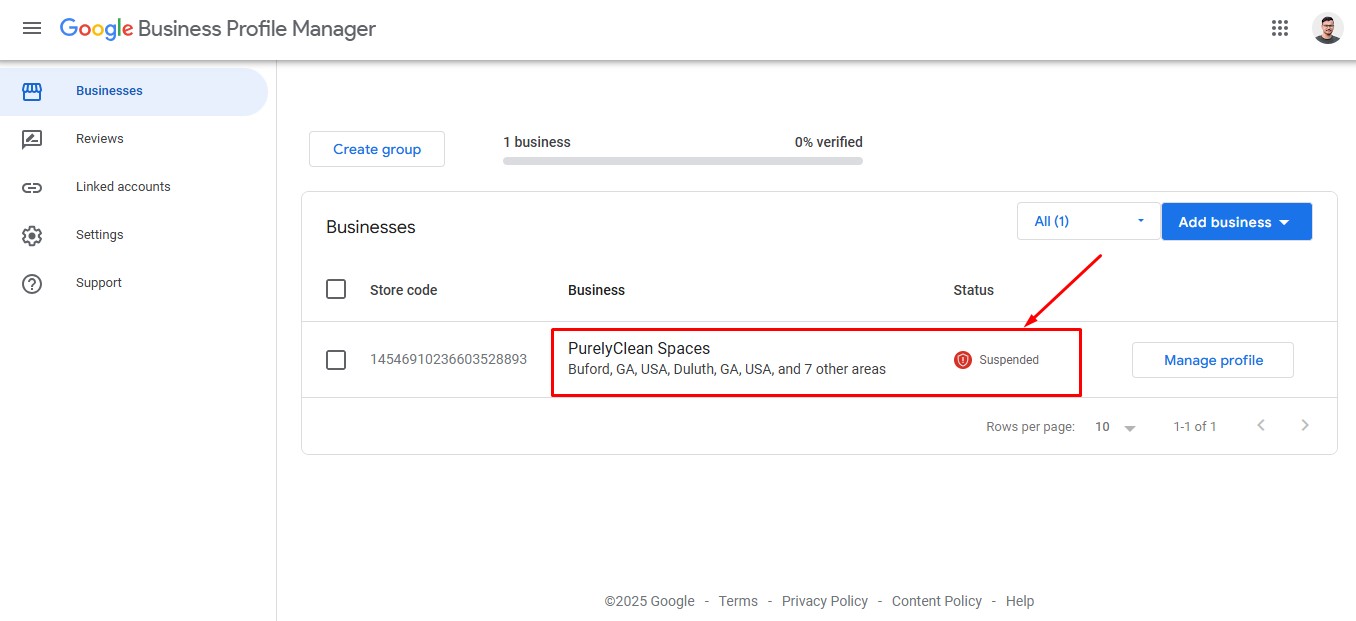
This profile is essential for local SEO and helps potential customers find and interact with your business online.
When suspended, your profile can no longer be seen by the public, which can lead to a significant drop in customer inquiries and overall visibility. Knowing how to reinstate a suspended Google Business Profile is key to getting your business back on track.
Google suspends business profiles for a variety of reasons, often related to violations of their policies. When your profile is suspended, Google restricts it from appearing in search results or Google Maps.
Google Business Profile (GBP) has strict content policies to ensure businesses provide accurate and trustworthy information
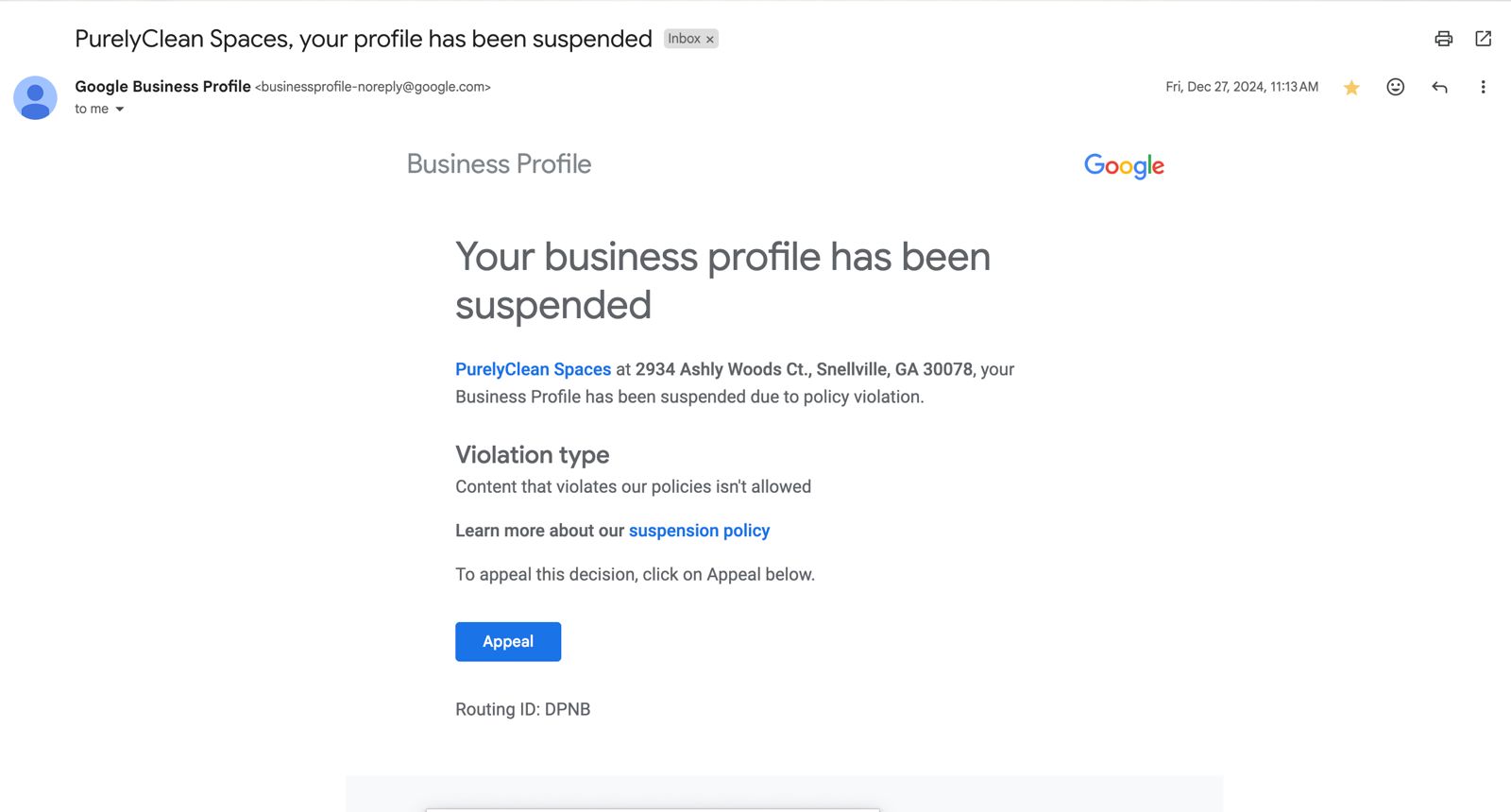
This can be a frustrating experience, especially if you rely heavily on local customers. However, you can reinstate your profile and restore your online presence with the right steps.
A Google Business Profile is more than just a listing. It is a dynamic tool that allows businesses to connect with customers, provide important updates, and even collect reviews.
A well-maintained profile can significantly boost your visibility in local search results, driving more traffic to your business. This makes the proper management and quick reinstatement of a suspended profile all the more important.
Knowing why Google suspends profiles is the first step in preventing and fixing issues. Common reasons include incorrect business details, using Deceptive content, and not following Google’s guidelines.
Even a small mistake can lead to suspension, so it’s important to be careful when managing your profile.
1. Identify the Reason for Suspension: The first thing you need to do when your Google Business Profile is suspended is to identify the reason behind it.
Google typically sends a notification explaining the suspension, which can be found in your Google Business Profile dashboard.
2. How to Check Suspension Notification To check the suspension notification, log into your Google Business account and look for any alerts or emails from Google. These messages usually contain information about the suspension and may provide clues as to what needs to be fixed.
Once you’ve identified the reason for suspension, review Google’s guidelines to understand the specific policy you violated.
Google provides detailed documentation on what is and isn’t allowed, so make sure to familiarize yourself with these rules.
After identifying the problem, the next step is to correct any issues that led to the suspension.
This could involve updating your business information, removing prohibited content, or addressing any other violations.
Some common violations include using a virtual office address, providing inaccurate business hours, or posting inappropriate content.
To fix these issues, ensure that all your business details are accurate and that your content complies with Google’s policies.
To avoid future suspensions, it’s important to follow best practices for Google Business Profile management.
This includes regularly updating your profile, being honest and transparent in your business information, and avoiding any form of spam or misleading content.
Before submitting a reinstatement request, keep ready all necessary documentation to prove that your business is legitimate and complies with Google’s guidelines.
This might include business licenses, utility bills, or any other documents that verify your business operations.
8. Proof of Business Operations
Having solid proof of your business’s physical location and operations is key to reinstatement.
Ensure that all documents are up-to-date and accurately reflect your business information.
Double-check that all information on your Google Business Profile matches your official documents. Any discrepancies can delay the reinstatement process.
Once you’ve corrected any issues and gathered the necessary documentation, it’s time to submit a reinstatement request to Google.
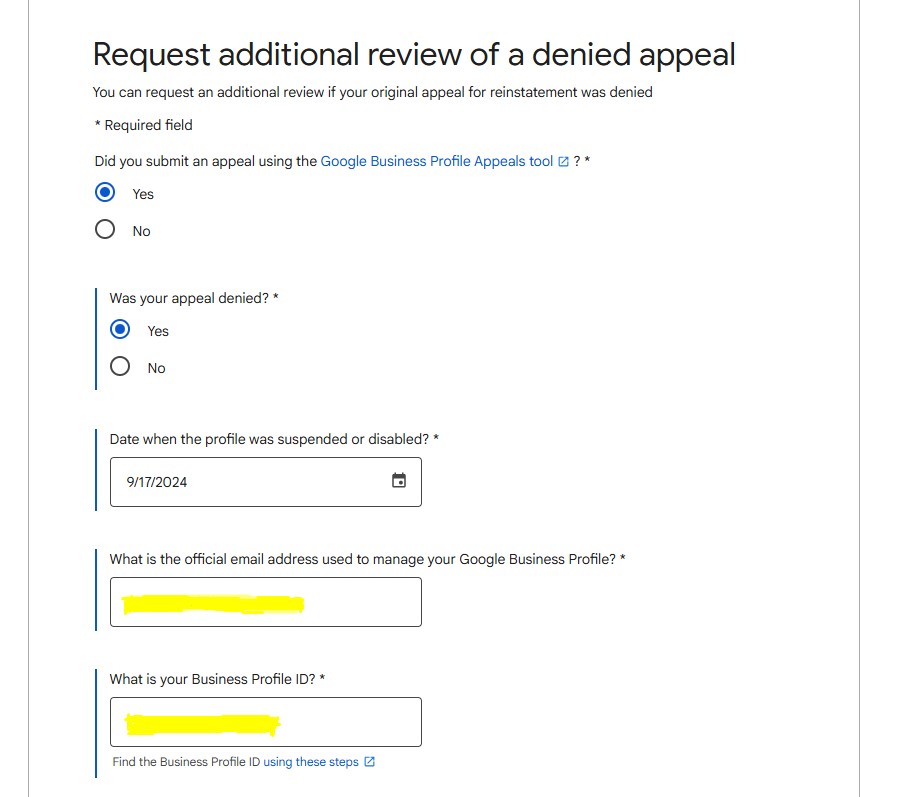
The reinstatement form can be found on Google’s support page. When filling it out, provide detailed information about the steps you’ve taken to resolve the issue. Be clear and concise, and include any supporting documentation.
In your request, explain the situation, describe the corrective actions you’ve taken, and provide any relevant documents. The more information you can provide, the better your chances of a successful reinstatement.
After submitting your request, you’ll need to wait for Google to review it and respond. This can take some time, so patience is key.
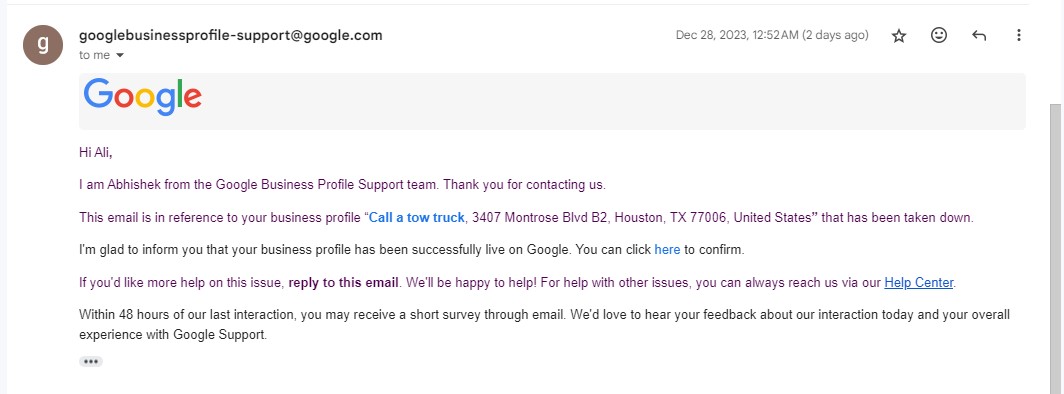
The timeline for reinstatement can vary, but typically it takes 24 hours to a week. During this time, continue to monitor your email for any updates or requests for additional information from Google.
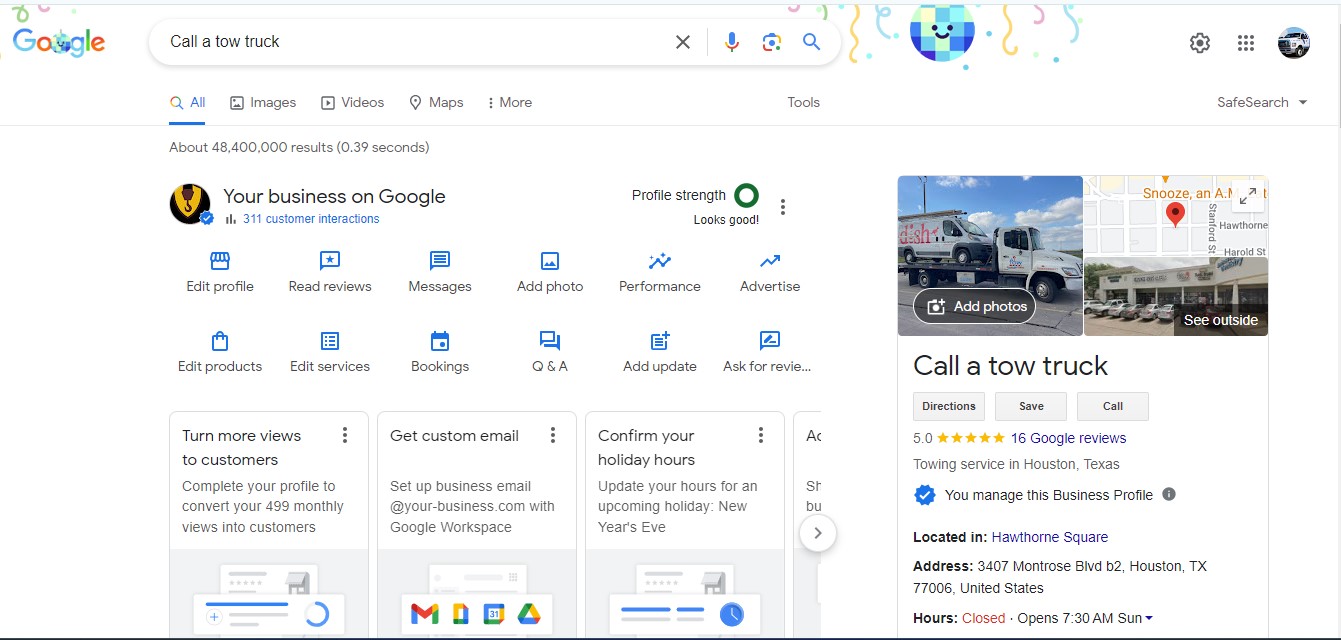
If you haven’t received a response within the expected timeframe, consider following up with Google. You can do this by replying to the initial email or using the support options in your Google My Business dashboard.
Keep Business Information Up-to-Date
One of the best ways to prevent future suspensions is to keep your business information up-to-date.
This includes your address, phone number, business hours, and any other details that customers rely on.
Regularly Review Google’s Guidelines
Google’s guidelines can change over time, so it’s important to regularly review them to ensure your profile remains compliant.
Staying informed will help you avoid mistakes that could lead to suspension.
Common mistakes for Google Business that lead to suspension include providing incorrect information, using a virtual address, or engaging in spammy practices. Avoid these pitfalls by being honest and accurate in all your profile details.
Regularly monitoring your Google Business Profile will help you catch any issues early before they lead to suspension. Set up alerts for any changes or notifications from Google, and act quickly if something seems off.
Reinstating a suspended Google Business Profile can be a challenging process, but by following these steps, you can increase your chances of success.
Remember to stay compliant with Google’s guidelines, keep your information up-to-date, and proactively manage your profile. With careful attention, you can maintain a strong online presence and continue to attract customers to your business.
Still, if you need my help contact us to get a quick reinstatement.
The most common reason for suspension is inaccurate or misleading business information, such as using a virtual office address or providing incorrect contact details.
The reinstatement process can take anywhere from a few days to several weeks, depending on the complexity of the issue and how quickly you provide the necessary information.
It’s not advisable to create a new profile, as this can lead to additional issues and further delays. It’s better to resolve the issues with your existing profile.
If your request is denied, carefully review Google’s feedback, correct any outstanding issues, and consider submitting another
© 2025 Webgrowcity | All Rights Reserved